프록시 없이 프로소포 캡차 해결하기
Prosopo는 reCaptcha의 또 다른 클론입니다. 이 유형의 작업은 작업자 IP 주소의 프록시 없이 해결됩니다. 프록시 사용 작업으로 전환하기 전에 이 작업을 시도해 보세요.
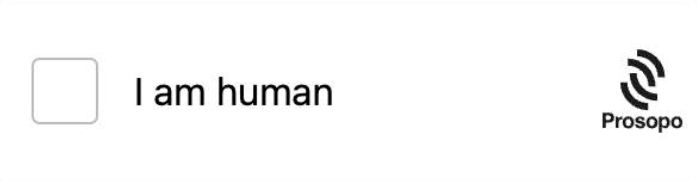
CAPTCHA 예제
작업 객체
| 속성 | 유형 | 필수 | 목적 |
|---|---|---|---|
| type | 문자열 | 예 | ProsopoTaskProxyless |
| websiteURL | 문자열 | 예 | 대상 웹페이지 주소. 회원 영역을 포함하여 웹사이트의 어느 곳에나 위치할 수 있습니다. 당사의 작업자는 해당 페이지를 탐색하지는 않으나, 대신에 해당 페이지의 방문 시뮬레이션합니다. |
| websiteKey | 문자열 | 예 | 프로소포 사이트키 |
예제 요청
Python
Javascript
Go
PHP
Java
C#
bash
#pip3 install anticaptchaofficial
from anticaptchaofficial.prosopoproxyless import *
solver = prosopoProxyless()
solver.set_verbose(1)
solver.set_key("YOUR_API_KEY_HERE")
solver.set_website_url("https://website.com")
solver.set_website_key("5FxMg5jAF3F8d8PrQezDMZh6ZbZd69kDt6FUVb1KaFpSgS2l")
# Specify softId to earn 10% commission with your app.
# Get your softId here: https://anti-captcha.com/clients/tools/devcenter
solver.set_soft_id(0)
token = solver.solve_and_return_solution()
if token != 0:
print("token: "+token)
else:
print("task finished with error "+solver.error_code)작업 솔루션 객체
| 속성 | 유형 | 목적 |
|---|---|---|
| token | 문자열 | 대상 웹사이트의 제출 양식과 상호작용하는 데 필요한 토큰 문자열. |
| userAgent | 문자열 | 작업자 브라우저의 사용자 에이전트. 응답 토큰을 제출할 때 사용합니다. |
응답 예제
{
"errorId":0,
"status":"ready",
"solution":
{
"token":"0x00017068747470733a2f2f70726f6e6f646531342e70726f736f706f2e696fc03546785967356a41463.......",
"userAgent":"Mozilla/5.0 (Windows NT 10.0; Win64; x64; rv:102.0) Gecko/20100101 Firefox/102.0"
},
"cost":"0.001500",
"ip":"46.98.54.221",
"createTime":1472205564,
"endTime":1472205570,
"solveCount":"0"
}