프록시를 통해 턴스타일 CAPTCHA 풀기
턴스타일 CAPTCHA는 reCAPTCHA를 대체하기 위한 대안 중 하나로, 수동, 비대화형, Invisible 등 모든 하위 유형을 자동으로 지원하고 있으며, 하위 유형을 지정할 필요가 없습니다. 또한, 사용자 지정 사용자 에이전트를 제공할 필요도 없으며, 작동하지도 않습니다.
해당 유형의 작업에는 프록시가 필요하며, 작업 속도고 느려지므로 프록시를 사용하지 않는 작업(TurnstileTaskProxyless)이 실패하는 경우에만 사용하시기 바랍니다. 프록시와 함께 CAPTCHA를 풀려면 자체 VPS 서버에 설치해야 하는 고품질의 프록시가 필요하며, 구매한 프록시 서버는 절대 사용하지 마시기 바랍니다.
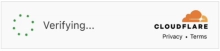
CAPTCHA 예제
작업 객체
| 속성 | 유형 | 필수 | 목적 |
|---|---|---|---|
| type | 문자열 | 예 | TurnstileTask |
| websiteURL | 문자열 | 예 | 대상 웹페이지 주소. 회원 영역을 포함하여 웹사이트의 어느 곳에나 위치할 수 있습니다. 당사의 작업자는 해당 페이지를 탐색하지는 않으나, 대신에 해당 페이지의 방문 시뮬레이션합니다. |
| websiteKey | 문자열 | 예 | 턴스타일 사이트 키 |
| action | 문자열 | 아니요 | 선택적 "action" 매개변수. |
| cData | 문자열 | 아니요 | 선택적 "cData" 토큰 관련 문서: 관련 문서: Cloudflare 우회하는 방법 |
| chlPageData | 문자열 | 아니요 | 선택적 "chlPageData" 토큰 |
| proxyType | 문자열 | 예 | 프록시 유형 http - 일반적인 http/https 프록시 socks4 - socks4 프록시 socks5 - socks5 프록시 |
| proxyAddress | 문자열 | 예 | 프록시 IP 주소 ipv4/ipv6. 로컬 네트워크의 호스트명이나 IP 주소는 필요 없습니다. |
| proxyPort | 정수 | 예 | 프록시 포트 |
| proxyLogin | 문자열 | 예 | 인증이 필요한 프록시 로그인 (기본) |
| proxyPassword | 문자열 | 예 | 프록시 비밀번호 |
예제 요청
Python
Javascript
Go
PHP
Java
C#
bash
#pip3 install anticaptchaofficial
from anticaptchaofficial.turnstileproxyon import *
solver = turnstileProxyon()
solver.set_verbose(1)
solver.set_key("YOUR_API_KEY_HERE")
solver.set_website_url("https://website.com/")
solver.set_website_key("sitekey_here")
solver.set_proxy_address("PROXY_ADDRESS")
solver.set_proxy_port(1234)
solver.set_proxy_login("proxylogin")
solver.set_proxy_password("proxypassword")
# Optionally specify page action
solver.set_action("login")
# Optionally specify cData and chlPageData tokens for Cloudflare pages
#solver.set_cdata("cdata_token")
#solver.set_chlpagedata("chlpagedata_token")
# Specify softId to earn 10% commission with your app.
# Get your softId here: https://anti-captcha.com/clients/tools/devcenter
solver.set_soft_id(0)
token = solver.solve_and_return_solution()
if token != 0:
print("token: "+token)
else:
print("task finished with error "+solver.error_code)작업 솔루션 객체
| 속성 | 유형 | 목적 |
|---|---|---|
| token | 문자열 | 대상 웹사이트의 제출 양식과 상호작용하는 데 필요한 토큰 문자열. |
| userAgent | 문자열 | 작업자 브라우저의 사용자 에이전트. 응답 토큰을 제출할 때 사용합니다. |
응답 예제
{
"errorId":0,
"status":"ready",
"solution":
{
"token":"0.vtJqmZnvobaUzK2i2PyKaSqHELYtBZfRoPwMvLMdA81WL_9G0vCO3y2VQVIeVplG0mxYF7uX.......",
"userAgent":"Mozilla/5.0 (Windows NT 10.0; Win64; x64; rv:102.0) Gecko/20100101 Firefox/102.0"
},
"cost":"0.001500",
"ip":"46.98.54.221",
"createTime":1472205564,
"endTime":1472205570,
"solveCount":"0"
}