Google Recaptcha V2 Enterprise mit Proxy lösen
Dieser Aufgabentyp dient zum Lösen von Google Recaptcha Enterprise V2 über einen bereitgestellten Proxy.
Es ähnelt RecaptchaV2Task, außer, dass Aufgaben mit der Enterprise API gelöst und den Arbeitern mit dem besten Recaptcha V3 Ergebnissen zugewiesenen werden.

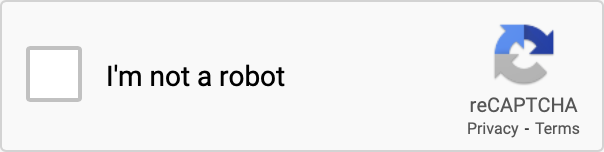
Recaptcha V2 Enterprise Beispiel. Optisch identisch zur Nicht-Enterprise-Version.
Aufgabenobjekt
| Wert | Art | Erforderlich | Zweck |
|---|---|---|---|
| type | String | Ja | RecaptchaV2EnterpriseTask |
| websiteURL | String | Ja | Adresse einer Ziel-Webseite. Kann sich an beliebiger Stelle auf der Website befinden, auch in einem Mitgliederbereich. Unsere Arbeiter navigieren nicht dorthin, sondern simulieren den Besuch. |
| websiteKey | String | Ja | Recaptcha Website-Key. In diesem Artikel sehen Sie, wie Sie ihn finden. |
| enterprisePayload | Objekt | Nein | Zusätzliche Parameter, die zusammen mit dem Sitekey an die Methode "grecaptcha.enterprise.render" übermittelt werden sollten. Beispiel dafür, wonach Sie suchen sollten: grecaptcha.enterprise.render("some-div-id", {
sitekey: "6Lc_aCMTAAAAABx7u2N0D1XnVbI_v6ZdbM6rYf16",
theme: "dark",
s: "2JvUXHNTnZl1Jb6WEvbDyBMzrMTR7oQ78QRhBcG07rk9bpaAaE0LRq1ZeP5NYa0N...ugQA"
}); |
| apiDomain | String | Nein | Verwenden Sie diesen Parameter, um den Domänennamen zu senden, von dem aus das Recaptcha-Skript bereitgestellt werden soll. Er kann nur einen von zwei Werten annehmen: "www.google.com" oder "www.recaptcha.net". Verwenden Sie diesen Parameter nur, wenn Sie wissen, was Sie tun. |
| proxyType | String | Ja | Art des Proxy http - in der Regel http/https Proxy socks4 - socks4 Proxy socks5 - socks5 Proxy |
| proxyAddress | String | Ja | Proxy-IP-Adresse ipv4/ipv6. Keine Hostnamen oder IP-Adressen aus lokalen Netzwerken. |
| proxyPort | Integer | Ja | Proxy-Port |
| proxyLogin | String | Ja | Login für Proxy mit erforderlicher Autorisierung (basic) |
| proxyPassword | String | Ja | Proxy-Passwort |
| userAgent | String | Ja | Der User-Agent des Browsers, der bei der Emulation verwendet wird. Es ist erforderlich, dass Sie eine Signatur eines modernen Browsers verwenden, andernfalls wird Google Sie auffordern, "Ihren Browser zu aktualisieren". |
| cookies | String | Nein | Zusätzliche Cookies, die wir auf Google-Domains verwenden sollen. |
Anfrage-Beispiel
Python
Javascript
PHP
Java
C#
bash
#pip3 install anticaptchaofficial
from anticaptchaofficial.recaptchav2enterpriseproxyon import *
solver = recaptchaV2EnterpriseProxyon()
solver.set_verbose(1)
solver.set_key("YOUR_API_KEY_HERE")
# solver.set_enterprise_payload({"s": "sometoken"})
solver.set_website_url("https://website.com")
solver.set_website_key("SITE_KEY")
solver.set_proxy_address("PROXY_ADDRESS")
solver.set_proxy_port(1234)
solver.set_proxy_login("proxylogin")
solver.set_proxy_password("proxypassword")
solver.set_user_agent("Mozilla/5.0")
solver.set_cookies("test=true")
# Specify softId to earn 10% commission with your app.
# Get your softId here: https://anti-captcha.com/clients/tools/devcenter
solver.set_soft_id(0)
g_response = solver.solve_and_return_solution()
if g_response != 0:
print("g-response: "+g_response)
else:
print("task finished with error "+solver.error_code)Aufgabenlösungsobjekt
| Wert | Art | Zweck |
|---|---|---|
| gRecaptchaResponse | String | Token-String, der für die Interaktion mit dem Einreichungsformular auf der Ziel-Website erforderlich ist. |
Antwort-Beispiel
{
"errorId":0,
"status":"ready",
"solution":
{
"gRecaptchaResponse":"3AHJ_VuvYIBNBW5yyv0zRYJ75VkOKvhKj9_xGBJKnQimF72rfoq3Iy-DyGHMwLAo6a3"
},
"cost":"0.001500",
"ip":"46.98.54.221",
"createTime":1472205564,
"endTime":1472205570,
"solveCount":"0"
}