Résoudre Google Recaptcha V2 Enterprise avec un proxy
Ce type de tâche sert à résoudre Google Recaptcha Enterprise V2 via le proxy fourni.
Il est en grande partie similaire à RecaptchaV2Task, à l'exception des tâches qui sont résolues à l'aide de Enterprise API et attribués aux travailleurs ayant le meilleur score Recaptcha V3.

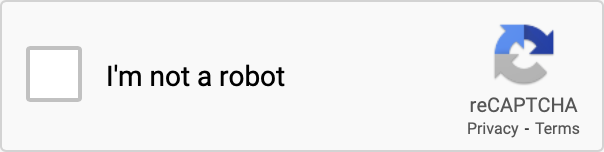
Exemple Recaptcha V2 Entreprise. Visuellement identique à la version non entreprise.
Objet de tâche
| Propriété | Type | Obligatoire | Objectif |
|---|---|---|---|
| type | String | Oui | RecaptchaV2EnterpriseTask |
| websiteURL | String | Oui | Adresse d'une page Web cible. Peut être située n'importe où sur le site Web, même dans une zone membre. Nos travailleurs n'y naviguent pas, mais simulent plutôt la visite. |
| websiteKey | String | Oui | Clé du site Recaptcha. Découvrez comment la trouver dans cet article. |
| enterprisePayload | Object | Non | Paramètres supplémentaires qui doivent être passés à la méthode "grecaptcha.enterprise.render" avec la clé de site. Exemple de ce que vous devez rechercher: grecaptcha.enterprise.render("some-div-id", {
sitekey: "6Lc_aCMTAAAAABx7u2N0D1XnVbI_v6ZdbM6rYf16",
theme: "dark",
s: "2JvUXHNTnZl1Jb6WEvbDyBMzrMTR7oQ78QRhBcG07rk9bpaAaE0LRq1ZeP5NYa0N...ugQA"
}); |
| apiDomain | String | Non | Utilisez ce paramètre pour envoyer le nom de domaine à partir duquel le script Recaptcha doit être servi. Il ne peut avoir qu'une seule des deux valeurs suivantes : "www.google.com" ou "www.recaptcha.net". N'utilisez pas ce paramètre si vous ne comprenez pas ce que vous faites. |
| proxyType | String | Oui | Type du proxy http - http/https proxy usuel socks4 - socks4 proxy socks5 - socks5 proxy |
| proxyAddress | String | Oui | Adresse IP proxy ipv4/ipv6. Aucun nom d'hôte ou adresse IP des réseaux locaux. |
| proxyPort | Integer | Oui | Port du proxy |
| proxyLogin | String | Oui | Connexion pour proxy qui nécessite une autorisation (de base) |
| proxyPassword | String | Oui | Mot de passe proxy |
| userAgent | String | Oui | User-Agent du navigateur utilisé en émulation. Il est nécessaire que vous utilisiez une signature d'un navigateur moderne, sinon Google vous demandera de "mettre à jour votre navigateur". |
| cookies | String | Non | Cookies supplémentaires que nous devrions utiliser dans les domaines Google. |
Exemple de demande
Python
Javascript
PHP
Java
C#
bash
#pip3 install anticaptchaofficial
from anticaptchaofficial.recaptchav2enterpriseproxyon import *
solver = recaptchaV2EnterpriseProxyon()
solver.set_verbose(1)
solver.set_key("YOUR_API_KEY_HERE")
# solver.set_enterprise_payload({"s": "sometoken"})
solver.set_website_url("https://website.com")
solver.set_website_key("SITE_KEY")
solver.set_proxy_address("PROXY_ADDRESS")
solver.set_proxy_port(1234)
solver.set_proxy_login("proxylogin")
solver.set_proxy_password("proxypassword")
solver.set_user_agent("Mozilla/5.0")
solver.set_cookies("test=true")
# Specify softId to earn 10% commission with your app.
# Get your softId here: https://anti-captcha.com/clients/tools/devcenter
solver.set_soft_id(0)
g_response = solver.solve_and_return_solution()
if g_response != 0:
print("g-response: "+g_response)
else:
print("task finished with error "+solver.error_code)Objet de solution de tâche
| Propriété | Type | Objectif |
|---|---|---|
| gRecaptchaResponse | String | Chaîne de jeton requise pour interagir avec le formulaire de soumission sur le site Web cible. |
Exemple de réponse
{
"errorId":0,
"status":"ready",
"solution":
{
"gRecaptchaResponse":"3AHJ_VuvYIBNBW5yyv0zRYJ75VkOKvhKj9_xGBJKnQimF72rfoq3Iy-DyGHMwLAo6a3"
},
"cost":"0.001500",
"ip":"46.98.54.221",
"createTime":1472205564,
"endTime":1472205570,
"solveCount":"0"
}