Anti Captcha browser automation tutorials
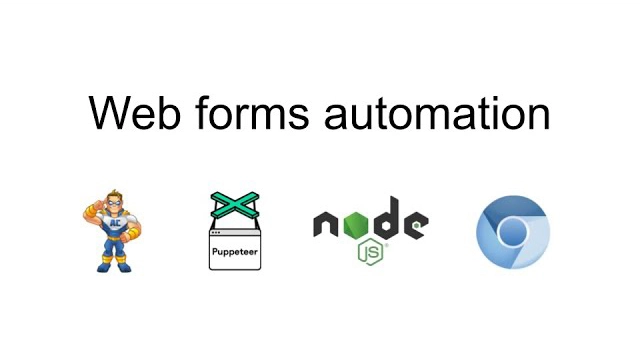
1. Start from scratch and submit the form with reCaptcha v2 using NodeJS.

2. Submit form with reCaptcha v2 using the callback function.
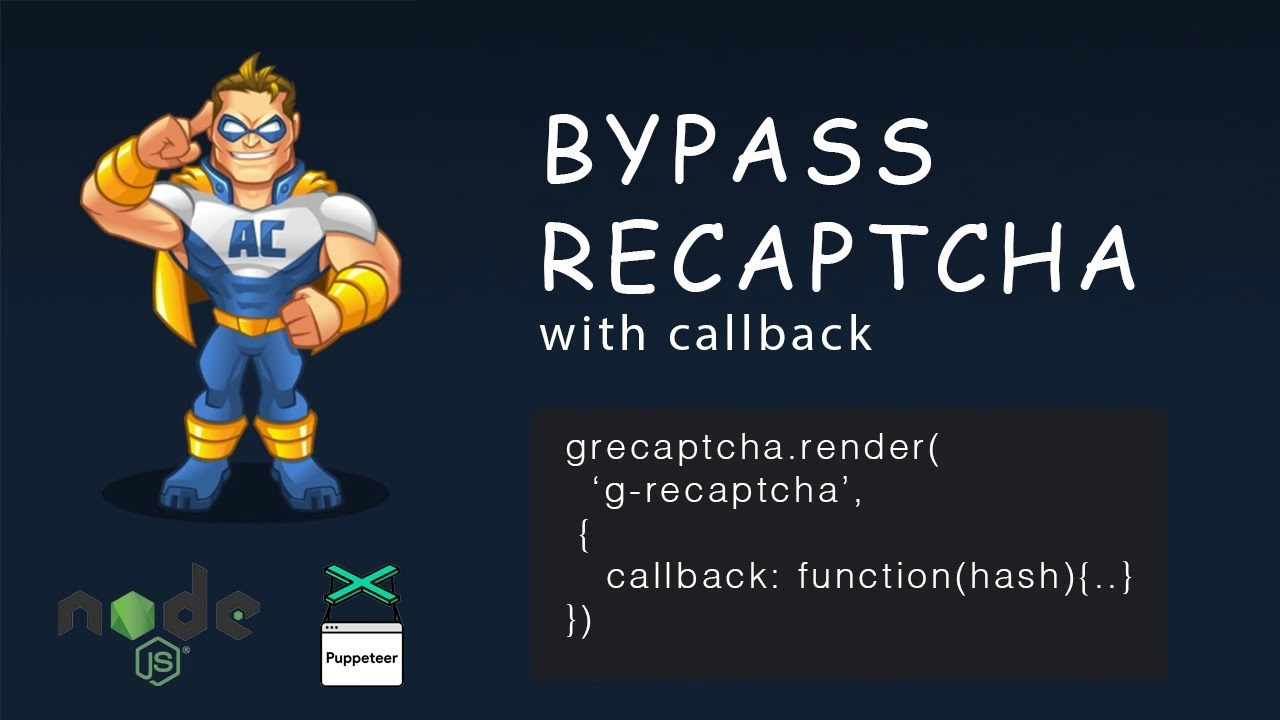
3. Submit a form with reCaptcha v2 with obfuscated code and an anonymous callback function.
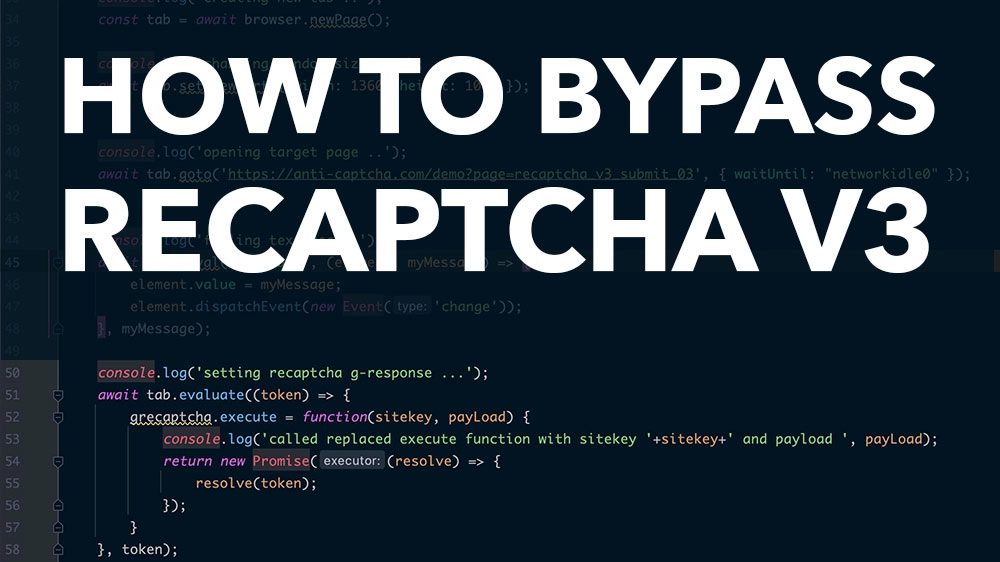
6. Bypass reCaptcha V3 with NodeJS and Puppeteer
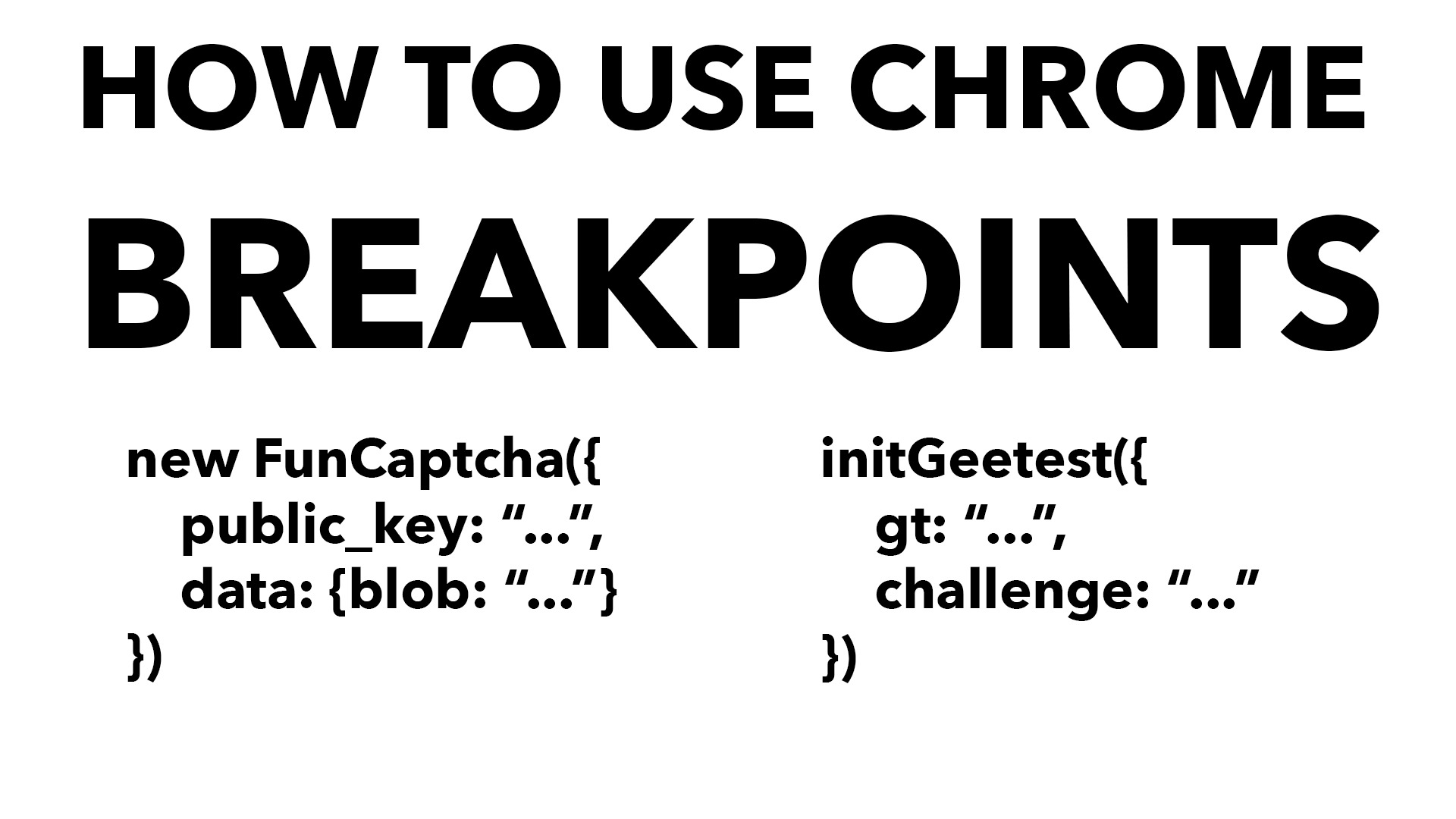
4. Learn how to use breakpoints in Chrome to find API parameters for FunCaptcha and GeeTest
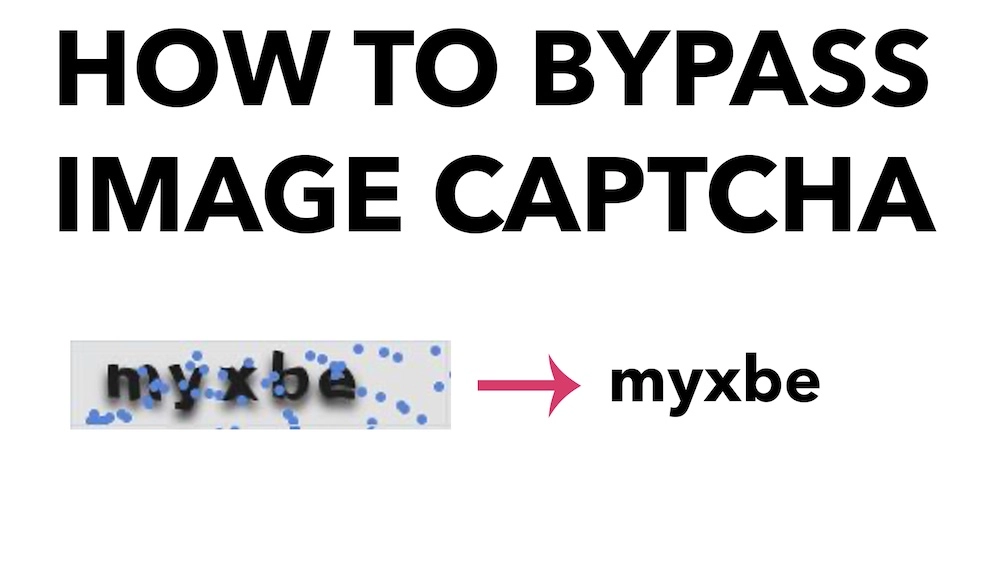
5. Learn how to submit a form with an image captcha using Python

6. Bypass any captcha with AntiGate templates