RecaptchaV2EnterpriseTaskProxyless: প্রক্সি ছাড়া গুগল Recaptcha V2 Enterprise বাইপাস করুন
কর্মীর IP ঠিকানা থেকে গুগল Recaptcha Enterprise V2 সমাধান করার জন্য এই ধরণের টাস্ক।
এটি বেশিরভাগই RecaptchaV2TaskProxyless -এর মতো, তবে কাজগুলি Enterprise API ব্যবহার করে সমাধান করা হয় এবং সেরা Recaptcha V3 স্কোর সহ কর্মীদের নিয়োগ করা হয়।

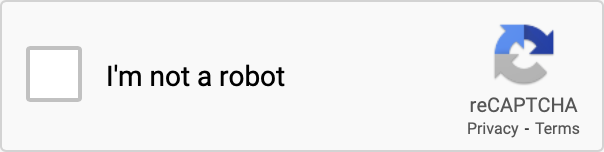
Recaptcha V2 Enterprise উদাহরণ। ভিজ্যুয়ালি নন-এন্টারপ্রাইজ সংস্করণের অনুরূপ।
টাস্ক অবজেক্ট
| প্রোপার্টি | ধরণ | জরুরী | উদ্দেশ্য |
|---|---|---|---|
| type | স্ট্রিং | হ্যাঁ | RecaptchaV2EnterpriseTaskProxyless |
| websiteURL | স্ট্রিং | হ্যাঁ | একটি টার্গেট ওয়েব পেজের ঠিকানা। ওয়েব সাইটে যে কোনও জায়গায় অবস্থিত হতে পারে, মেম্বার এরিয়াতেও। আমাদের কর্মীরা সেখানে চলাচল করে না, পরিবর্তে ভিজিটটি অনুকরণ করে। |
| websiteKey | স্ট্রিং | হ্যাঁ | Recaptcha ওয়েবসাইট কী। এটি কিভাবে খুজে পাবেন তা এই আর্টিকেলে দেখুন। |
| enterprisePayload | অবজেক্ট | না | অতিরিক্ত প্যারামিটার যা সাইটকি সহ "grecaptcha.enterprise.render" পদ্ধতিতে পাস করা উচিত। আপনার কী সন্ধান করা উচিত তার উদাহরণ: grecaptcha.enterprise.render("some-div-id", {
sitekey: "6Lc_aCMTAAAAABx7u2N0D1XnVbI_v6ZdbM6rYf16",
theme: "dark",
s: "2JvUXHNTnZl1Jb6WEvbDyBMzrMTR7oQ78QRhBcG07rk9bpaAaE0LRq1ZeP5NYa0N...ugQA"
}); |
| apiDomain | স্ট্রিং | না | ডোমেন নাম পাঠাতে এই প্যারামিটারটি ব্যবহার করুন যেখান থেকে Recaptcha স্ক্রিপ্ট পরিবেশন করা উচিত। দুটি মানের মধ্যে শুধুমাত্র একটি থাকতে পারে: "www.google.com" বা "www.recaptcha.net"। আপনি কি করছেন তা বুঝতে না পারলে এই প্যারামিটারটি ব্যবহার করবেন না। |
উদাহরণের অনুরোধ
Python
Javascript
PHP
Java
C#
bash
#pip3 install anticaptchaofficial
from anticaptchaofficial.recaptchav2enterpriseproxyless import *
solver = recaptchaV2EnterpriseProxyless()
solver.set_verbose(1)
solver.set_key("YOUR_API_KEY_HERE")
solver.set_website_url("https://website.com")
solver.set_website_key("YOUR_API_KEY_HERE")
# solver.set_enterprise_payload({"s": "sometoken"})
# Specify softId to earn 10% commission with your app.
# Get your softId here: https://anti-captcha.com/clients/tools/devcenter
solver.set_soft_id(0)
g_response = solver.solve_and_return_solution()
if g_response != 0:
print("g-response: "+g_response)
else:
print("task finished with error "+solver.error_code)টাস্ক সমাধান অবজেক্ট
| প্রোপার্টি | ধরণ | উদ্দেশ্য |
|---|---|---|
| gRecaptchaResponse | স্ট্রিং | টোকেন স্ট্রিং যা টার্গেট ওয়েবসাইটে জমা দেওয়ার ফর্মের সাথে ইন্টারঅ্যাক্ট করার জন্য প্রয়োজনীয়। |
প্রতিক্রিয়ার উদাহরণ
{
"errorId":0,
"status":"ready",
"solution":
{
"gRecaptchaResponse":"3AHJ_VuvYIBNBW5yyv0zRYJ75VkOKvhKj9_xGBJKnQimF72rfoq3Iy-DyGHMwLAo6a3"
},
"cost":"0.001500",
"ip":"46.98.54.221",
"createTime":1472205564,
"endTime":1472205570,
"solveCount":"0"
}