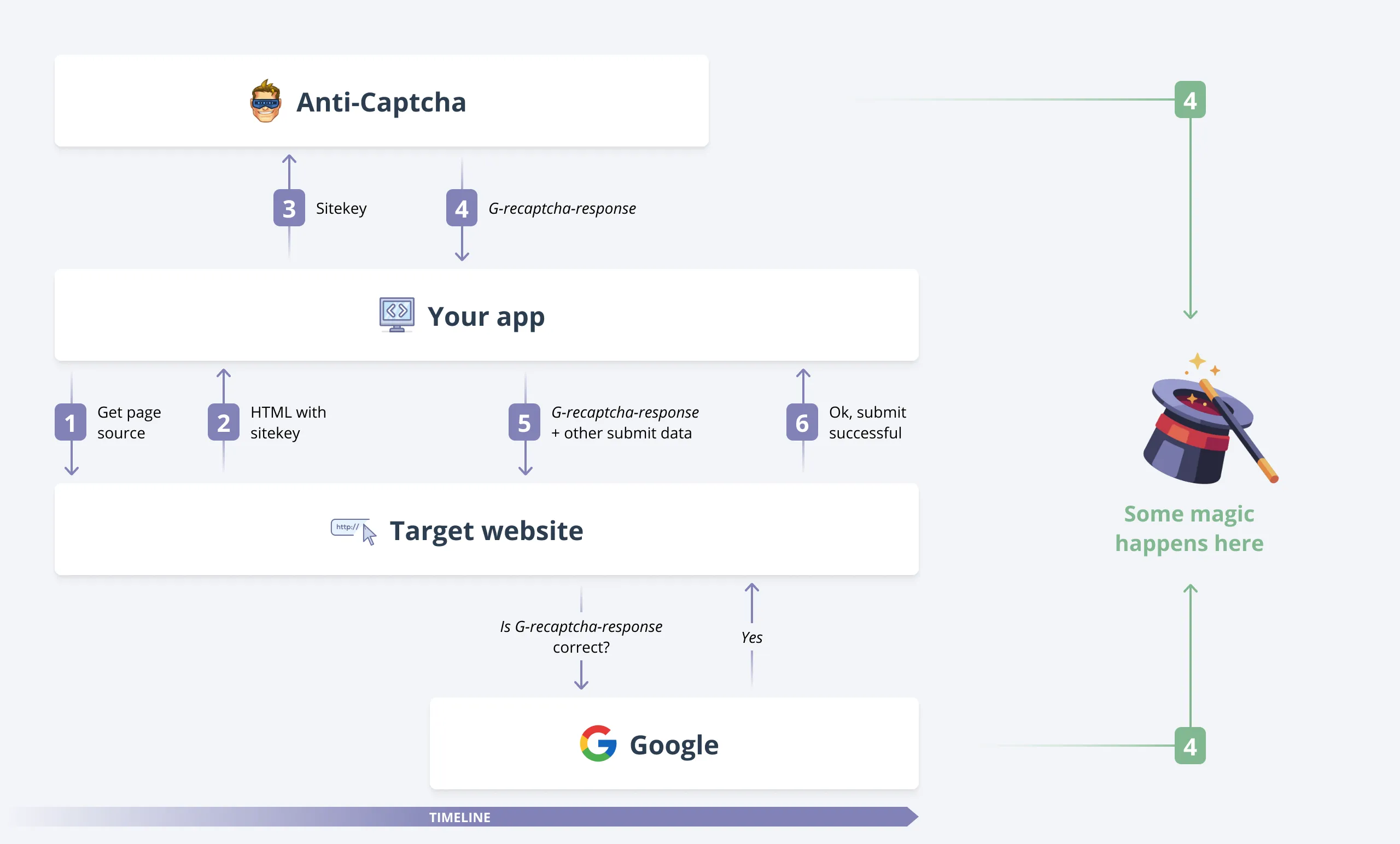如何绕过 Recaptcha 谜题
转到目标网站,例如此网站。
- 通过网站密钥参数查找此 HTML 标记:
<div class="g-recaptcha" data-sitekey="6LfydQgUAAAAAMuh1gRreQdKjAop7eGmi6TrNIzp"></div>
如果未在源代码中看到该标记,请查看此文章。 - 通过 RecaptchaV2TaskProxyless 对象向 API 发送此网站密钥和页面地址。
- 我们的服务可破解人机验证谜题并向您返回标记。返回的标记类似于含有很多字符和数字的长密码。
- 用此标记向目标网站提交窗体。要识别请求中的相应属性,请使用面向开发人员的浏览器工具。
curl 'https://anti-captcha.com/demo/submit1.php' \ -H 'User-Agent: Mozilla/5.0 (Macintosh; Intel Mac OS X 10.15; rv:88.0) Gecko/20100101 Firefox/88.0' \ -H 'Accept: text/html,application/xhtml+xml,application/xml;q=0.9,image/webp,*/*;q=0.8' \ -H 'Accept-Language: en-US;q=0.5' \ -H 'Content-Type: application/x-www-form-urlencoded' \ -H 'Origin: https://anti-captcha.com' \ -H 'Connection: keep-alive' \ -H 'Referer: https://anti-captcha.com/tutorials?page=recaptcha_v2_textarea' \ -H 'Cookie: lang_id=2;' \ -X POST -d 'login=thelogin&pass=thepassword&g-recaptcha-response=TOKEN_FROM_ANTI_CAPTCHA_GOES_HERE' - 核实提交的谜题的破解结果是预期结果。这就是自动破解 Recaptcha 或 Hcaptcha 谜题的方法。
我们的免费 NodeJS 教程中有视频课程,考虑到了更复杂的内有 Recaptcha 谜题的窗体的实现方法。
图示说明