获取图片中的对象的坐标
公开提供图片主体、英文备注,以及最多接收指定对象的 6 组坐标。可以请求提供点坐标,也可以请求提供矩形坐标。图片某一边的最大尺寸是 500 像素。大于 500 像素的图片会在工作人员界面缩小。

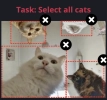
“points”任务和“rectangles”任务示例
任务对象
| 属性 | 类型 | 必须使用 | 用途 |
|---|---|---|---|
| type | 字符串 | 是 | ImageToCoordinatesTask 指定任务类型。 |
| body | 字符串 | 是 | 文件主体以 base64 格式编码。一定要在没有换行符的情况下发送文件主体。不要包括“data:image/png”或类似的标记,仅使用纯净的 base64 格式! |
| comment | 字符串 | 否 | 仅用英文字符对任务添加的备注。示例:“Select objects in specified order”或“select all cars”。 |
| mode | 字符串 | 否 | 任务模式,可以是“points”或“rectangles”。默认设置是“points”。 |
| websiteURL | 字符串 | 否 | 自愿使用的参数,用于在支出统计数据中区分图片人机验证谜题来源。 |
请求示例
Python
Javascript
Go
PHP
bash
#pip3 install anticaptchaofficial
from anticaptchaofficial.imagetocoordinates import *
solver = imagetocoordinates()
solver.set_verbose(1)
solver.set_key("YOUR_KEY")
solver.set_mode("points")
solver.set_comment("Select objects in specified order")
coordinates = solver.solve_and_return_solution("coordinates.png")
if coordinates != 0:
print("coordinates: ", coordinates)
else:
print("task finished with error "+solver.error_code)任务处理结果对象
| 属性 | 类型 | 用途 |
|---|---|---|
| coordinates | 字符串 | 一些坐标的数组。对于“点”模式,数组为 (x,y) 集。对于“矩形”模式,数组为 (x1,y1,x2,y2),从左上角到右下角。坐标从左上角开始。 |
响应示例
{
"errorId":0,
"status":"ready",
"solution":
{
"coordinates":[
[17,48,54,83],
[76,93,140,164]
]
},
"cost":"0.000700",
"ip":"46.98.54.221",
"createTime":1472205564,
"endTime":1472205570,
"solveCount":"0"
}