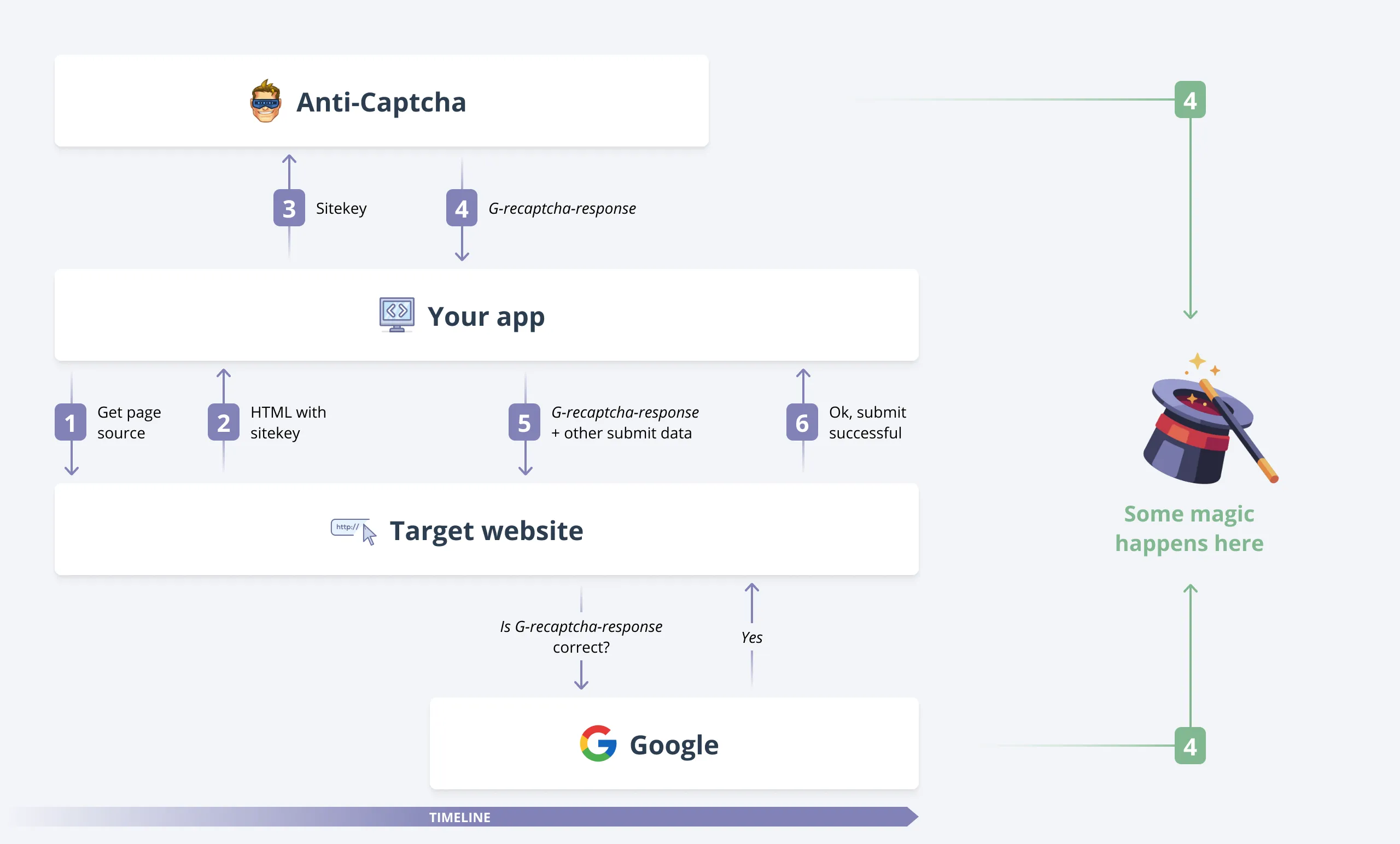How to bypass reCaptcha
Go to the target website, this one, for example.
- Find this HTML tag with the sitekey parameter:
<div class="g-recaptcha" data-sitekey="6LfydQgUAAAAAMuh1gRreQdKjAop7eGmi6TrNIzp"></div>
If you don't see it in the source code, check out this article. - Send to API this sitekey and page address in a RecaptchaV2TaskProxyless object.
- Our service solves your captcha and returns a token to you. Its like a long password with lots of characters and numbers.
- Use this token to submit your form to the target website. To identify the correct property in the request, use any browser tool for developers.
curl 'https://anti-captcha.com/demo/submit1.php' \ -H 'User-Agent: Mozilla/5.0 (Macintosh; Intel Mac OS X 10.15; rv:88.0) Gecko/20100101 Firefox/88.0' \ -H 'Accept: text/html,application/xhtml+xml,application/xml;q=0.9,image/webp,*/*;q=0.8' \ -H 'Accept-Language: en-US;q=0.5' \ -H 'Content-Type: application/x-www-form-urlencoded' \ -H 'Origin: https://anti-captcha.com' \ -H 'Connection: keep-alive' \ -H 'Referer: https://anti-captcha.com/tutorials?page=recaptcha_v2_textarea' \ -H 'Cookie: lang_id=2;' \ -X POST -d 'login=thelogin&pass=thepassword&g-recaptcha-response=TOKEN_FROM_ANTI_CAPTCHA_GOES_HERE' - Check that the result of submission is what you expected. This is how you solve reCaptcha or hCaptcha automatically.
Our free NodeJS tutorials contain video lessons which consider the more complex implementations of forms with reCaptcha.
Graphical explanation