アンチボット画面のバイパス
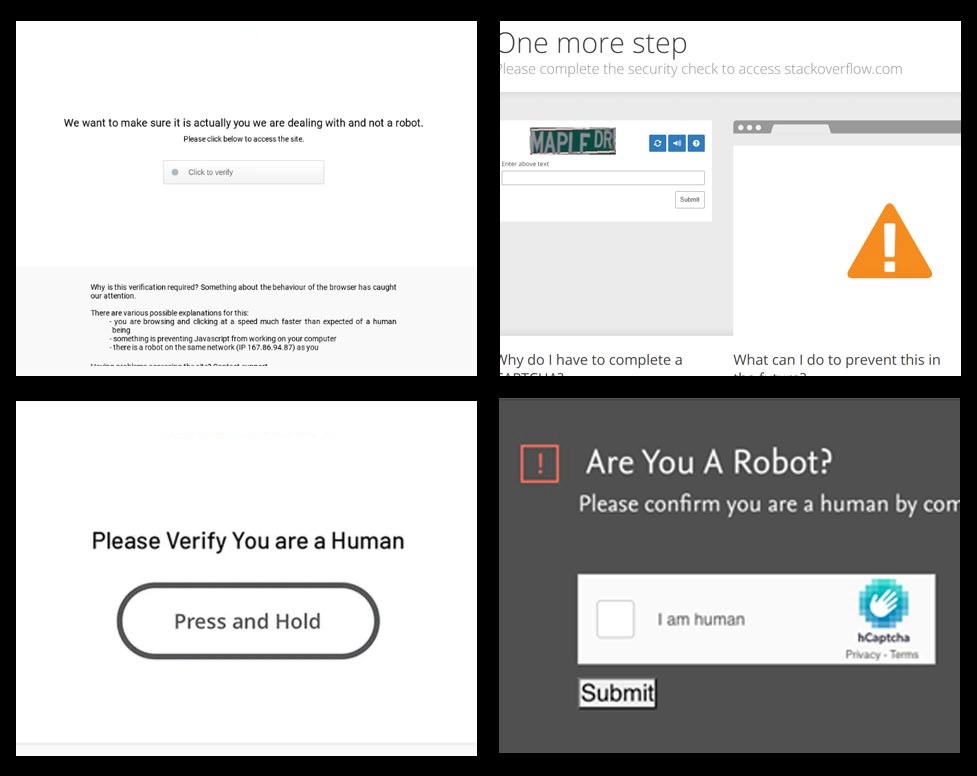
- クッキー
- ブラウザのフィンガープリント
- メイン ウィンドウ フレームから行われた最後のHTTPリクエストのヘッダー
この技術は私たちのAntiGate テンプレート技術に基づいて構築されていますが、テンプレートを私たち自身で管理し、更新し続けます。このタイプのタスクを使用するには、購読が必要です。1タスクは5クレジットかかります。サブスクリプションの価格は月額9.90ドルからで、5,000バイパスが含まれています。購入したくない場合は、このチュートリアルでテンプレートを自分で作成し、タスクごとに約$0.002のコストで残高から支払い続けることができます。
高品質なプロキシのみ受け付け、ホスト名なし、「住宅用プロキシ」なし、共有プロキシプールもありません。米国/欧州でVPSをレンタルし、当社の手順に従ってSQUIDサーバーをインストールすると、常に動作します。プロキシは、タスク実行前に速度と互換性をチェックされます。プロキシは1秒以下の高速応答でなければならず、そうでなければ作業員があなたのタスクをキャンセルします。
Web サイトがアンチボット画面をサポートしているかどうかを確認します。
SSL handshake fingerprintingのような高度なフィンガープリント技術を使用しているアンチボット画面もあることに注意してください。この技術はWebサイトに接続しているSSL/TLSクライアントの種類を識別できます。例えば、Chromeブラウザはあるフィンガープリントを持ち、Firefoxは別のフィンガープリントを持ち、CURLは全く別のフィンガープリントを持ちます。User-Agent と混同しないでください。この場合、私たちのサービスを使うには、作業員のセッションを再構築するために同じブラウザのインスタンスを使う必要があります。ほとんどの作業員はChromeブラウザを使っているので、NodeJS+Puppeteer+ChromiumまたはSelenium+Chromedriverのバンドルで十分です。例が含まれています。
タスクオブジェクト
| プロパティ | タイプ | 必須 | 目的 |
|---|---|---|---|
| type | 文字列 | はい | AntiBotCookieTask |
| websiteURL | 文字列 | はい | 作業員がアクセスするターゲットウェブページのアドレス。 |
| proxyAddress | 文字列 | はい | プロキシIP アドレスipv4/ipv6。ローカルネットワークからのホスト名またはIPアドレスがありません。 |
| proxyPort | 整数 | はい | プロキシポート |
| proxyLogin | 文字列 | はい | 認可が必要なプロキシのログインです(基本) |
| proxyPassword | 文字列 | はい | プロキシパスワード |
リクエスト例
#pip3 install anticaptchaofficial
from anticaptchaofficial.antibotcookietask import *
import requests
solver = antibotcookieTask()
solver.set_verbose(1)
solver.set_key("API_KEY_HERE")
solver.set_website_url("https://www.somewebsite.com/")
solver.set_proxy_address("1.2.3.4")
solver.set_proxy_port(3128)
solver.set_proxy_login("login")
solver.set_proxy_password("password")
# Specify softId to earn 10% commission with your app.
# Get your softId here: https://anti-captcha.com/clients/tools/devcenter
solver.set_soft_id(0)
result = solver.solve_and_return_solution()
if result == 0:
print("could not solve task")
exit()
print(result)
cookies, localStorage, fingerprint = result["cookies"], result["localStorage"], result["fingerprint"]
if len(cookies) == 0:
print("empty cookies, try again")
exit()
cookie_string = '; '.join([f'{key}={value}' for key, value in cookies.items()])
user_agent = fingerprint['self.navigator.userAgent']
print(f"use these cookies for requests: {cookie_string}")
print(f"use this user-agent for requests: {user_agent}")
s = requests.Session()
proxies = {
"http": "http://login:password@1.2.3.4:3128",
"https": "http://login:password@1.2.3.4:3128"
}
s.proxies = proxies
content = s.get("https://www.somewebsite.com/", headers={
"Cookie": cookie_string,
"User-Agent": user_agent
}).text
print(content)タスクソリューションオブジェクト
| プロパティ | タイプ | 目的 |
|---|---|---|
| cookies | オブジェクト | アンチボット画面の背後にあるページからのCookieです。それらをすべて結合して、HTTPリクエストで使用します。 |
| localStorage | オブジェクト | Cookieと同様に、最後のページで取得されたlocalStorage値を持つオブジェクトです。 |
| fingerprint | オブジェクト | ブラウザフィンガープリントパラメータです。CookieおよびlocalStorageと一緒に使用して、ソフトウェアで作業員ブラウザーセッションを再作成します。 HTTPリクエストのuser-agentとして 「self.navigator.userAgent 」値を使用します。 |
| url | 文字列 | テンプレートの実行が終了したページのURL |
| lastRequestHeaders | 配列 | ブラウザーのメイン ウィンドウ フレームから Web サイトに送信された最後のリクエストヘッダー。 |
レスポンス例
{
"errorId": 0,
"status": "ready",
"solution": {
"cookies": {
"some_antibotcookie": "0A8VO9NX5N1s4LRoS4sJlFTCNzLj0dEfA_2whUh0E6ZjgQtM~I1cV7U2IhQx0~jnowNjg-Oi76b-MjYPd1GQAmIxh5-v~33PI8F",
"maybe_another_id": "join_all_cookies_together"
},
"localStorage": {
"some_value": "Might be used too in the future as a method to 'remember' visitors, so we collect it too.",
"what_is_it": "localStorage is a more complex analogue of cookies, allowing to store larger objects in browser memory"
},
"fingerprint": {
"self.navigator.userAgent": "Mozilla\/5.0 (Macintosh; Intel Mac OS X 10_15_6) AppleWebKit\/537.36 (KHTML, like Gecko) Chrome\/101.0.0.0 Safari\/537.36",
"self.screen.width": 1280,
"self.screen.height": 768,
"self.screen.availWidth": 1280,
"self.screen.availHeight": 768,
"self.screen.availLeft": 0,
"self.screen.availTop": 25,
"self.navigator.vendorSub": "",
"self.navigator.productSub": "20030107",
"self.navigator.vendor": "Google Inc.",
"self.navigator.maxTouchPoints": 0,
"self.navigator.hardwareConcurrency": 8,
"self.navigator.cookieEnabled": true,
"self.navigator.appCodeName": "Mozilla",
"self.navigator.appName": "Netscape",
"self.navigator.appVersion": "5.0 (Macintosh; Intel Mac OS X 10_15_6) AppleWebKit\/537.36 (KHTML, like Gecko) Chrome\/101.0.0.0 Safari\/537.36",
"self.navigator.platform": "MacIntel",
"self.navigator.product": "Gecko",
"self.navigator.language": "en-US",
"self.navigator.onLine": true,
"self.navigator.deviceMemory": 4
},
"url": "https://www.thewebsite.com/some/final/path/after_redirects",
"lastRequestHeaders": [
"sec-ch-device-memory: 8",
"sec-ch-ua: \" Not A;Brand\";v=\"99\", \"Chromium\";v=\"101\", \"Google Chrome\";v=\"101\"",
"sec-ch-ua-mobile: ?0",
"sec-ch-ua-arch: \"x86\"",
"sec-ch-ua-platform: \"macOS\"",
"sec-ch-ua-model: \"\"",
"sec-ch-ua-full-version-list: \" Not A;Brand\";v=\"99.0.0.0\", \"Chromium\";v=\"101.0.5005.115\", \"Google Chrome\";v=\"101.0.5005.115\"",
"Upgrade-Insecure-Requests: 1",
"User-Agent: Mozilla\/5.0 (Macintosh; Intel Mac OS X 10_15_6) AppleWebKit\/537.36 (KHTML, like Gecko) Chrome\/101.0.0.0 Safari\/537.36",
"Accept: text\/html,application\/xhtml+xml,application\/xml;q=0.9,image\/avif,image\/webp,image\/apng,*\/*;q=0.8,application\/signed-exchange;v=b3;q=0.9",
"Sec-Fetch-Site: same-origin",
"Sec-Fetch-Mode: navigate",
"Sec-Fetch-Dest: document",
"Referer: https:\/\/somewebsite.com\/",
"Accept-Encoding: gzip, deflate, br",
"Accept-Language: en-US,en;q=0.9",
"Cookie: some_antibotcookie=0A8VO9NX5N1s4LRoS4sJlFTCNzLj0dEfA_2whUh0E6ZjgQtM~I1cV7U2IhQx0~jnowNjg-Oi76b-MjYPd1GQAmIxh5-v~33PI8F"
]
},
"cost": "0.00858",
"ip": "5.25.11.114",
"createTime": 1637841143,
"endTime": 1637841189,
"solveCount": 0
}