プロキシ経由で Google Recaptcha V2 Enterprise を解決する
提供されたプロキシを介してGoogleのRecaptcha Enterprise V2を解決するためのタスクです。
RecaptchaV2Taskとほぼ同じですが、タスクはEnterprise APIを使って解決され、Recaptcha V3のスコアが最も良い作業員に割り当てられます。

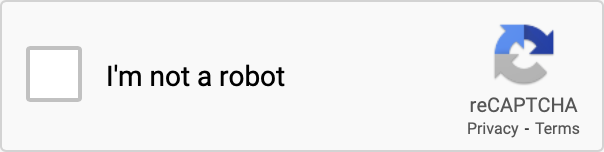
RecaptchaV2Enterpriseの例です。見た目では、non-Enterprise バージョンと同じです。
タスクオブジェクト
| プロパティ | タイプ | 必須 | 目的 |
|---|---|---|---|
| type | 文字列 | はい | RecaptchaV2EnterpriseTask |
| websiteURL | 文字列 | はい | ターゲットページのアドレス。ユーザーエリアでも、ウェブサイトのどこにでも挿入できます。作業員は実際にアクセスしませんがアクセスをシミュレートします。 |
| websiteKey | 文字列 | はい | Recaptcha のウェブサイトキーです。 検索方法について この記事をご覧下さい。 |
| enterprisePayload | オブジェクト | いいえ | サイトキーと共に 「grecaptcha.enterprise.render」 メソッドに渡す必要がある追加のパラメーター。以下は検索対象の例です: grecaptcha.enterprise.render("some-div-id", {
sitekey: "6Lc_aCMTAAAAABx7u2N0D1XnVbI_v6ZdbM6rYf16",
theme: "dark",
s: "2JvUXHNTnZl1Jb6WEvbDyBMzrMTR7oQ78QRhBcG07rk9bpaAaE0LRq1ZeP5NYa0N...ugQA"
}); |
| apiDomain | 文字列 | いいえ | このパラメーターを使用して、Recaptchaスクリプトの提供元となるドメイン名を送信します。 値は「www.google.com」 と 「www.recaptcha.net」のいずれかです。何をしているかを理解していない限り、このパラメーターを使用しないでください。 |
| proxyType | 文字列 | はい | プロキシのタイプ http - 通常のhttp/httpsプロキシ socks4 - socks4 プロキシ socks5 - socks5 プロキシ |
| proxyAddress | 文字列 | はい | プロキシIP アドレスipv4/ipv6。ローカルネットワークからのホスト名またはIPアドレスがありません。 |
| proxyPort | 整数 | はい | プロキシポート |
| proxyLogin | 文字列 | はい | 認可が必要なプロキシのログインです(基本) |
| proxyPassword | 文字列 | はい | プロキシパスワード |
| userAgent | 文字列 | はい | エミュレーションで使用されるブラウザのユUser-Agentです。最新のブラウザの署名を使用する必要があります。 そうでなければ、Googleからは「ブラウザを更新する」ように求められます。 |
| cookies | 文字列 | いいえ | Googleドメインで使用する追加のクッキーです。 |
リクエスト例
Python
Javascript
PHP
Java
C#
bash
#pip3 install anticaptchaofficial
from anticaptchaofficial.recaptchav2enterpriseproxyon import *
solver = recaptchaV2EnterpriseProxyon()
solver.set_verbose(1)
solver.set_key("YOUR_API_KEY_HERE")
# solver.set_enterprise_payload({"s": "sometoken"})
solver.set_website_url("https://website.com")
solver.set_website_key("SITE_KEY")
solver.set_proxy_address("PROXY_ADDRESS")
solver.set_proxy_port(1234)
solver.set_proxy_login("proxylogin")
solver.set_proxy_password("proxypassword")
solver.set_user_agent("Mozilla/5.0")
solver.set_cookies("test=true")
# Specify softId to earn 10% commission with your app.
# Get your softId here: https://anti-captcha.com/clients/tools/devcenter
solver.set_soft_id(0)
g_response = solver.solve_and_return_solution()
if g_response != 0:
print("g-response: "+g_response)
else:
print("task finished with error "+solver.error_code)タスクソリューションオブジェクト
| プロパティ | タイプ | 目的 |
|---|---|---|
| gRecaptchaResponse | 文字列 | ターゲットウェブサイトで送信フォームでやり取りするために必要なトークン文字列です。 |
レスポンス例
{
"errorId":0,
"status":"ready",
"solution":
{
"gRecaptchaResponse":"3AHJ_VuvYIBNBW5yyv0zRYJ75VkOKvhKj9_xGBJKnQimF72rfoq3Iy-DyGHMwLAo6a3"
},
"cost":"0.001500",
"ip":"46.98.54.221",
"createTime":1472205564,
"endTime":1472205570,
"solveCount":"0"
}